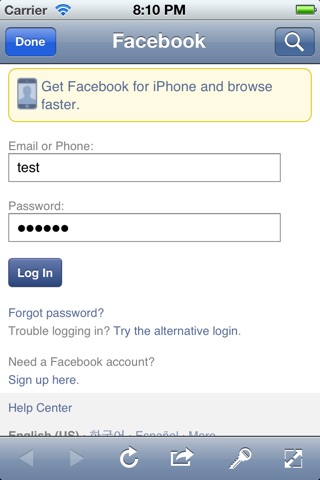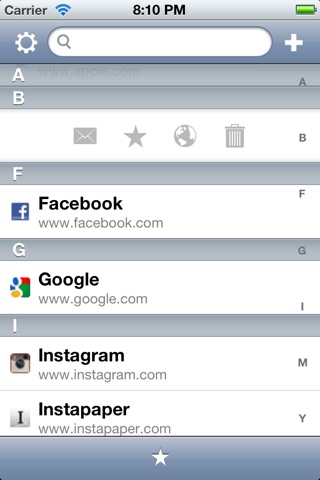
Account+ Password Manager & Browser app for iPhone and iPad
Developer: hojun Baek
First release : 15 Dec 2010
App size: 2.3 Mb
Hi Everyone.
We dont support to upgrade this version anymore, So you can use free. The one thing more, we are going to release new version for iOS7 instead.
Thank you.
Now without having to remember website address, account, password and so forth, you can login to website easily and quickly from anywhere.
Your account information can be managed safety with the interface that are most easy to understand and use and you can feel the convenience of automatic management without having to use all the existing manual functions.
• Account and password in risk of exposure are encrypted and saved.
• Automatic-Login function is supported.
• Embedded browser is supported.
• Change to lock mode when not used for a certain period of time.
• Prevent password exposure through keyboard security function.
• Support powerful integrated search function to find account quickly.
• Support backup and recovery function by using WiFi or USB.
• Automatically show favicon that represents the site.
• Support powerful password creation function that can combine number, character, small letter and capital letter.
• User can connect to site easily by using mobile Safari.
• Support sharing function by using email and SMS.
• Support copying function to clipboard.
First thing to do after installation
For application security, you have to set master password and access code.
1. Master password setting
At the initial execution, you can see master password insert window along with guidance information and more than 4 digit number, character or special character combination must be inserted.
※ Master Password is used for data encryption. When access code is forgotten, data can be recovered by using master password. Be careful as data cannot be recovered once master password is forgotten.
2. Access code setting
Access code is used to cancel application screen lock. Only 4 digit numbers can be inserted and access code setting and automatic lock setting must be done in order to use.